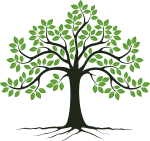The surprising struggle to get a UNIX Epoch time from a UTC string in C or C++
So how hard could it be. As input we have something like Fri, 17 Jan 2025 06:07:07 in UTC, and we’d like to turn this into 1737094027, the notional (but not actual) number of seconds that have passed since 1970-01-01 00:00:00 UTC.
Trying to figure this out led me to discover many ‘surprise features’ and otherwise unexpected behaviour of POSIX time handling functions as implemented in various C libraries & the languages that build on them. There are many good things in the world of C and UNIX, but time handling is not one of them.
There is a narrow path of useful behaviour however. But first some context.
The tl;dr: as long as you never call
setlocale(), you can usestrptime()to parse a UTC time string. Do not use %z or %Z. Pass thestruct tmcalculated bystrptime()to the pre-standard functiontimegm()(mkgmtime()on Windows) to get the correct UNIX epoch timestamp for your UTC time string. Do read on for solutions for if you do use locales. C++ has better support, which could also help you from C.
Points in time
Time is difficult enough by itself, even if we ignore leap seconds and general relativity. When we add human behaviour and politics, it all becomes exceptionally challenging. Timestamps as used by human beings range from impossible to imprecise.
For example in Amsterdam, “the 30th of March 2025, 02:20” does not exist as a time:
$ TZ=Europe/Amsterdam date -d '20250330 01:59:59'
Sun Mar 30 01:59:59 AM CET 2025
$ TZ=Europe/Amsterdam date -d '20250330 02:30:00'
date: invalid date ‘20250330 02:30:00’
This at least is clear. Because of daylight saving time we go straight from 01:59:59 to 03:00:00. Our tooling rightfully refuses to parse “02:30:00” since that timestamp never exists in Amsterdam on that day.
But “the 27th of October 2024, 02:30” is harder to interpret. The second after 02:59:59, it is 02:00:00 again. This means we have two points in time locals would call ‘02:00’. And here already we can see our tooling starting to make arbitrary choices:
$ TZ=Europe/Amsterdam date -d '20241027 01:59:59' +"%Y-%m-%d %H:%M:%S %s %z"
2024-10-27 01:59:59 1729987199 +0200
$ TZ=Europe/Amsterdam date -d '20241027 02:00:00' +"%Y-%m-%d %H:%M:%S %s %z"
2024-10-27 02:00:00 1729990800 +0100
Apparently, when asked to interpret 02:00:00, my copy of GNU date picks the second time this happens. As far as I can tell, this is because I’m running the command in January. In April it would likely have picked the first 02:00:00 instance. Wild eh?
POSIX concepts of time
The only useful way anyone should ever be specifying a point of time is of course as a number of seconds after or before a known ’epoch’. For POSIX/Unix this is 1970-01-01 00:00:00 UTC, for GPS this is 1980-01-06 00:00:00 UTC, for Galileo (‘EU GPS’) 21st of August 1999, 23:59:47 UTC, for BeiDou 2006-01-01 00:00:00 UTC. GPS, Galileo and BeiDou wisely ignore leap seconds, leaving these as things for human beings to worry about.
But, our preference for the POSIX/Unix “time_t” is well founded. There is never any ambiguity, except during leap seconds, which might never happen again.
However, human beings have a hard time parsing 1737214750, so we do need to convert to and from timestamps that include messy things like ‘months’. To this end, UNIX offered us struct tm, holding the ‘broken-down time’:
struct tm {
int tm_sec; /* Seconds [0, 60] */
int tm_min; /* Minutes [0, 59] */
int tm_hour; /* Hour [0, 23] */
int tm_mday; /* Day of the month [1, 31] */
int tm_mon; /* Month [0, 11] (January = 0) */
int tm_year; /* Year minus 1900 */
int tm_wday; /* Day of the week [0, 6] (Sunday = 0) */
int tm_yday; /* Day of the year [0, 365] (Jan/01 = 0) */
int tm_isdst; /* Daylight savings flag */
long tm_gmtoff; /* Seconds East of UTC */
const char *tm_zone; /* Timezone abbreviation */
};
The standards say that struct tm contains at least these fields. There could be more. Now, this struct is of course wildly overdetermined. Day of the week and day of the year follow from the rest, for example. The meanings of tm_gmtoff, tm_zone and tm_isdst are badly specified and also badly understood, and vary based on how the struct is used.
Interestingly, the Soviet GLONASS satellite navigation system is not based on an epoch timestamp. They took the
struct tmapproach based on ‘Moscow wall clock time’, including leap seconds. This reportedly causes lots of problems. And they deserve them.
One major role of struct tm is as input to mktime(), which as part of its work turns a ‘broken-down time according to your local TZ’ into a UNIX epoch timestamp. However, it also does many other things!
Note that at least the Linux glibc manpage for
mktime()is pretty vague. The IEEE Std 1003.1-2024 specification offers a lot more (discouraging) words.
It is important to understand that mktime() does absolutely nothing with tm_gmtoff or tm_zone. Its inputs are defined to exclusively be: tm_year, tm_mon, tm_mday, tm_hour, tm_min, tm_sec, and tm_isdst. tm_isdst can be negative, which means that mktime() should figure out if daylight saving time is active at the specified time.
As noted, time is difficult. If you for example want to adjust a date by a week, you could add 604800 seconds to a time_t timestamp. However, if that adjustment crosses a daylight savings time boundary, your 2PM appointment might suddenly turn into a 1PM or 3PM appointment next week. Humans do not expect this.
mktime() not only returns a time_t, it also normalizes the struct tm you passed it. And, at least as of 2024 there are rules for how it should do so. This means that to get the date that a human being would identify as “the same time next week” you can take the current time, add 7 to tm.tm_mday, and call mktime() again. Although you just created a date like ‘March 35’, mktime() will fix that up for you.
Now, if we do this, we find that it doesn’t work:
struct tm tm = {.tm_hour=14, .tm_mday = 28,
.tm_mon = 2, .tm_year = 2025 - 1900,
.tm_isdst = -1}; // <- NOTE the -1
time_t t = mktime(&tm);
cout << "original: "<< ctime(&t);
tm.tm_mday += 7;
t = mktime(&tm);
cout << "mktime adjusted: "<< ctime(&t);
Here in the Europe/Amsterdam timezone this prints:
original: Fri Mar 28 14:00:00 2025
mktime adjusted: Fri Apr 4 15:00:00 2025
What happened, why did our appointment shift by an hour? tm.tm_isdst is what happened. mktime() may not be perfect, but it does force you to make up your mind. Is the time it is looking at daylight savings time or not? Or, at your choice, do you want mktime() to take a stab at figuring that out for you? The latter option is what we initially chose by setting tm.tm_isdst to -1.
When we then ran mktime(), it discovered we were initially not in daylight saving time, so it set tm_isdst to 0. When we ran mktime() for the second time, this DST setting remained in place, even though the new intended time does happen in DST. The fix is to reset tm_isdst to -1 before the second call.
Parsing UTC time
Now, mktime() will interpret whatever you pass it as “local time”. This in means you should set your timezone to UTC before calling mktime() to process a UTC time. Changing the timezone for your whole application however might have side effects if you have other threads running. But, you could do that if you have no other threads.
UPDATE: It has been pointed out that multi-threaded programs can’t change their environment variables anyhow. So much for that idea.
There is a non-standard/pre-standard function that is very widely available that makes the UTC situation a lot better. From IEEE Std 1003.1-2024: “A future version of this standard is expected to add a timegm() function that is similar to mktime(), except that the tm structure pointed to by timeptr contains a broken-down time in Coordinated Universal Time”.
To parse a broken-down time in UTC, I can much recommend using timegm() instead of messing with the TZ environment variable. On Windows, timegm() is available as mkgmtime(). And if you are on AIX, the lone platform without timegm(), you can find a standalone implementation here.
Summarising:
- When using
mktime()on local times, settm_isdstto -1, which is almost always what ‘human beings’ expect. There is a chance you randomly get back one of two instances of ‘02:30’ (or equivalent) during DST fall back. - Make sure to zero the rest of
struct tmbefore filling it out, just to be sure. - Be aware that
mktime()does surgery on yourstruct tm, and that this may have side effects. At least resettm_isdstbefore reuse. - No matter what you do with
tm_gmtoffsetortm_zone,mktime()will use your current timezone. If you want it to interpret yourstruct tmas UTC, you actually need to set the TZ environment variable to UTC. This will however mess with any other threads doing time operations. - Just use
timegm()ormkgmtime()instead
But, how do we get our time string into a struct tm?
Parsing time strings
Now, it would be lovely if we could feed Fri, 17 Jan 2025 06:07:07 GMT into strptime() and get a sensible struct tm in return. The Linux glibc strptime() manpage has some airy words about how the %z and %Z timezone format specifiers might or likely might not do something. You just can’t tell:
“For reasons of symmetry, glibc tries to support for strptime() the same format characters as for strftime(3). (In most cases, the corresponding fields are parsed, but no field in tm is changed.)
Now, our goal is to convert a UTC time string into a UNIX epoch timestamp. Many people justifiably harbor some expectations that strptime() with %Z (to parse ‘GMT’) followed by mktime() could make that happen.
Above we learned however that mktime() does not look at the tm_gmtoffset or tm_zone fields at all, so there really is nothing that strptime() can achieve there, even if it did the right thing. Oh, and it also does not do the right thing.
As of 2024, there is a decent specification of strptime() courtesy of the Open Group, in which we can read all kinds of sad news on what implementations out there actually do. Or don’t do.
Because of this strptime() has no more specified behaviour for ‘%z’, which was one day supposed to do something with “+0200” style offset identifiers, which would have been lovely. But you can’t count on ‘%z’ doing anything useful. Nasal demons might ensue.
There is however some wording on %Z, but it is very limited. If your locale is known to have a DST timezone identifier (‘CEST’) that is different from the regular time zone (‘CET’), and if ‘%Z’ sees any of these two, it will set tm_isdst to the right value for you. Except possibly if you live in Ireland. In general, it is also not useful to try to parse a string like ‘EST’, as it has no well defined meaning anyhow, except perhaps locally.
Luckily, because we discovered gmtime() above, we can just ignore %z and %Z as we don’t need them anyhow.
The strptime locale situation
Very often, we want to parse date strings with English day and month names. We’d like to be sure that strptime() will then also do that. The IEEE/Open Group standard for strptime() however is quite clear, “The conversions are determined using the LC_TIME category of the current locale”. Oops.
Now, what I didn’t know is that unless they specifically ask for it, C and C++ programs will stick to the “C” locale, which effectively is American English. This means that out of the box all LC_TIME etc environment variables are ignored. For our purposes of parsing time strings found in data, this is usually great, since these are almost exclusively in English.
However, if you are in a C or C++ program that does call setlocale(), thus asking for a possibly non-C locale, suddenly your program might only work for Dutch time strings. And these are quite rare.
Now, you might ponder changing the locale to “C” before calling strptime() and then changing it back, but sadly setlocale() is not safe to call in multithreaded programs (except before launching threads). Also you might confuse the output of other threads even if this was safe.
So in general, if you need to parse specific time strings and you want to use strptime(), do make sure your program is on the locale you expect it to be. And although strftime_l() exists, in which you can specify the locale to use for formatting time, the equivalent strptime_l() is not officially available.
The OpenBSD
strptime()implementation decided to just ignore the locale anyhow, and only support C.
Alternatively, it is not that hard to parse a string like 17 Jan 2025 06:07:07 and fill out a struct tm and then let mktime() do the actual hard work of calculating a UNIX epoch timestamp.
Using plain C++ to get around the locale problem
C++ iostreams are not much loved, but they did have a better think about locales than C/POSIX did. In C++ you can set the locale per iostream. Here is a C++ helper that you can call from C if you want to parse arbitrary UTC time strings in programs that do set the locale:
extern "C"
int utcstr2epoch(const char* timestr, const char* fmtstr, struct tm* output)
{
std::tm t = {}; // tm_isdst = 0, don't think about it please, this is UTC
std::istringstream ss(timestr);
ss.imbue(std::locale()); // "LANG=C", but local
ss >> std::get_time(&t, fmtstr);
if (ss.fail())
return -1;
// now fix up the day of week, day of year etc
t.tm_isdst = 0; // no thinking!
t.tm_wday = -1;
if(mktime(&t) == -1 && t.tm_wday == -1) // "real error"
return -1;
*output = t;
return 0;
}
This incidentally also shows how to do error handling for mktime(), which will helpfully return -1, its error code, if you ask it to look at 31st of December 1969 23:59. The trick is to employ tm_wday as a sentinel to see if anything was processed or not. This tells you there was no error.
There is also a small C-based demo of this code that parses English UTC timestamps and prints them using the calling environment locale:
$ LC_TIME="nl_NL.utf-8" ./utcparse "1 Jan 1970 00:00:00" "%d %b %Y %H:%M:%S"
UTC Time: donderdag, 1 januari 1970 00:00:00, day of year 001
time_t: 0
C++20 and some true luxury
C++20 and beyond contain a luxurious timezone database. This is not yet available on all compilers, but luckily the pre-standardized version is available for standalone use. Sometimes we get lucky because someone sacrifices a few years of their life to give us some truly excellent code that we really don’t deserve, and Howard Hinnant clearly delivered.
Here is a glorious example:
auto meet_nyc = make_zoned("America/New_York",
date::local_days{Monday[1]/May/2016} + 9h);
auto meet_lon = make_zoned("Europe/London", meet_nyc);
auto meet_syd = make_zoned("Australia/Sydney", meet_nyc);
cout << "The New York meeting is " << meet_nyc << '\n';
cout << "The London meeting is " << meet_lon << '\n';
cout << "The Sydney meeting is " << meet_syd << '\n';
This picks “the first Monday of May 2016, 9AM local time in New York”, and then seamlessly converts this to two other timezones:
The New York meeting is 2016-05-02 09:00:00 EDT
The London meeting is 2016-05-02 14:00:00 BST
The Sydney meeting is 2016-05-02 23:00:00 AEST
Being truly luxurious, the tz library supports using not just your operating system’s time zone databases, which might lack crucial leap second detail, but can also source the IANA tzdb directly. This allows you to faithfully calculate the actual duration of a plane flight in 1978 that not only passed through a DST change, but also an actual leap second. I don’t swoon easily, but I’m swooning.
Further reading
- Australia/Lord_Howe is the weirdest timezone
- Falsehoods programmers believe about time - in general I’m not a great fan of these “falsehoods programmers believe” posts. Programmers are not universal experts on the whole world, and we should not expect them to be. However, since time is very much our kind of jam, I do feel we should be getting this right.
- A brief history of mktime(), including the very weird Ireland timezone situation.
- The guy who mentioned that Ireland situation, and look where it got us.
- Joda-Time - a highly regarded Java time library that is now part of Java itself.
- Time, Clock, and Calendar Programming In C (http link, https has issues).